Welcome to OneLife
Student Portal
Admissions Process
We can’t wait for you to attend OneLife! Are you ready to “Be All In” with your paperwork? It is important to stay informed as you begin to prepare for your time here at OneLife. That being said, it is important that you check your emails on a regular basis as we will be sending you important information throughout this process. Below you will find a checklist of several steps and forms you will need to complete as a OneLife Student to ensure that you are able to receive college credit and federal aid for your time at OneLife. This list will also include what you need to succeed before you arrive onsite.
Move In Day:Saturday, August 23, 2025
We Are Here to Help
If you have any questions during this process, don’t hesitate to contact us. Please reach out to OneLife first and then we will connect you with the appropriate academic partner or department.
Charity Smith | Director of Enrollment
Phone: 570.335.8914
Email: csmith@onelifepath.org
Want to set up a specific time to go over your questions? Click here to see Charity’s availability.
Keep up with OneLife on Instagram! Feel free to share your senior photos, summer plans, and OneLife excitement!
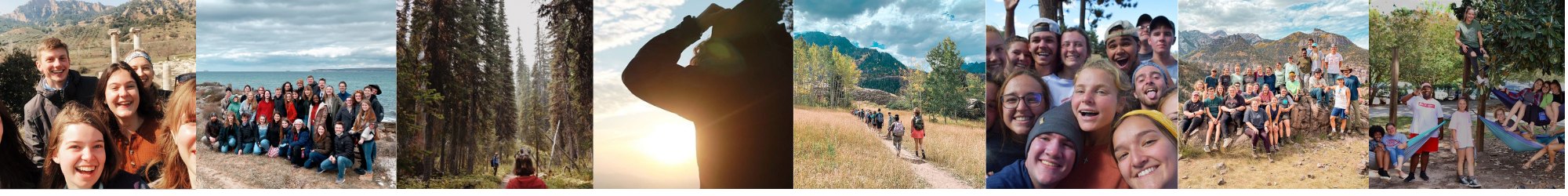
Download the OneLife logo to put on graduation announcements, photos, etc!
OneLife Admissions Road Map
1. Apply for College Credits and Get Accepted!
-
Cairn Application - (for Lodestar, Pleasant View & Three Springs Students)
+ Where would you like to study?
Select "On Campus"
+What degree or program level are you planning to pursue?
Select "OneLife" whenever that is an option.
+Upload Transcript to Cairn Application Portal
-
North Greenville University Application - (for Sakanaga Students)
+ Use "GoNGU" to waive application fee
- Submit FASFA
-
Add Cairn University to receive your FAFSA results using the code 003351.
-
*If you are not going to submit the FAFSA, the student must email Charity at csmith@onelifepath.org stating this.
-
Add NGU to receive your FAFSA results using the code 003441.
3. CAIRN STUDENTS ONLY:
Respond to Financial Aid Letter from Cairn's Financial Aid Office
- Respond to Financial Aid Letter by Accepting Financial Aid and Scholarships and Accepting or Rejecting Loans (Email will be sent from Cairn - response needs to go back to Cairn. For best processing, please email your response).
-
If You Accept Loans:
Complete Loan MPN
- If You Accept Loans: Complete Entrance Counseling
4. CAIRN STUDENTS ONLY: Activate Cairn Email Account
As soon as you are accepted to Cairn, you will receive an email from Cairn with directions and a temporary password to activate the student account. It will also include instructions on enrolling in Cairn’s password reset portal (https://reset.cairn.edu) in order to establish a new, secure password and unlock the account in the future. For further instructions, you can also review Cairn’s full Getting Started with Technology guide.
THIS EMAIL IS ESSENTIAL FOR COMMUNICATION WITH CAIRN. PLEASE MAKE SETTING THIS UP A PRIORITY!
*Please Note, if you have not received an email to set up your Cairn email, please check your spam/junk mail. Then please email Charity right away if you still have not received this email.
5. CAIRN STUDENTS ONLY: View & Pay First Bill
Bills will be generated in late spring and your official due date for the first semester is August 1st!
OneLife Tuition Billing and Payments are processed through Cairn University.
(Except Non-Credit Students)
Visit Self-Service to access your current account balance, financial aid awards, and set up a payment plan or make your tuition payment. Cairn University uses Nelnet Campus Commerce. This self-service account will also allow you to access your unofficial Cairn transcripts later.
Students, in order for your parent(s)/ GUARDIAN(S) to see your bill, you will need to add your parent(s)/guardian(s) to your self-service account (see Step 6 for more details).
In order for your personal support system to communicate with Cairn about anything specifically your bill you must complete the online FERPA form to be submitted directly to Cairn University.
7. CAIRN STUDENTS ONLY: Health Forms
See Cairn Portal.
Please be thorough and accurate with this form. Student needs to complete this form, but parents should review it as well. Due March 31st.
Please email important academic documents (IEPs, ect.) directly to Charity at CSmith@onelifepath.org by June 30, 2024.
9. CAIRN STUDENTS ONLY: Health Insurance
Summer Task Collected Directly through Cairn: All full-time students are required to have health insurance coverage. Students will receive an email from Cairn’s insurance processor to their Cairn email account when the insurance website is open. This email will give students a link to the website and the login instructions needed to either waive or enroll in the University student health insurance.
You will be required to create a username and password to upload your proof of insurance. If you do NOT upload your proof of insurance
10. Apply for Passport
If you do not have a passport already, you will need to order a passport book. Please ensure the expiration date is after December 1, 2025.
11. Site Specific Requirements
More detailed information on this coming your way soon. Check back for details.
12. CAIRN STUDENTS ONLY: Final Transcript: To be mailed from High School to OneLife
Cairn University requires proof of graduation via a final high school transcript sent directly from the high school. Please have these sent directly in the mail to Charity Smith at OneLife.
Final High School Transcript must include:
- Graduation Date
- Cumulative GPA
- Signature and/or Seal from Official High School Administrator
